Creating a BS Project
Like in the validation section, you can create your own repo for a BinSync project. BinSync will work with any Git URL, but for this tutorial, we will only show you how to do it on GitHub.
-
Make a GitHub repo; it does not matter if you init it or add a README
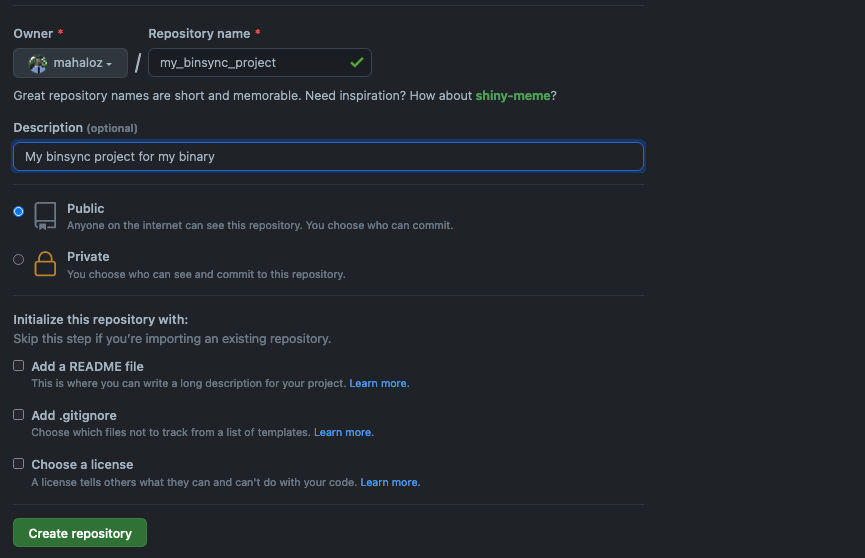
-
Copy the SSH or HTTPS URL from the next page; It would look something like:
git@github.com:mahaloz/my_binsync_project.git -
Open a binary in your decompiler of choice; we will use
fauxwareagain from theexample.bsprojin intall. -
Open the BinSync configuration window like in the install tutorial, but select
New. -
Fill in the remote URL, the location (and name) you want it to be cloned to, and the username you will use to first connect.
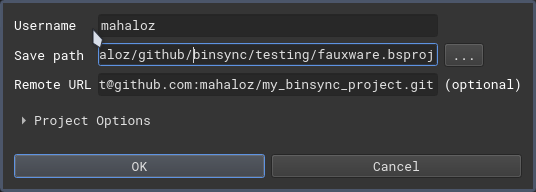
You should now be connected to your new remote repo. The remote on GitHub will also show 2 new branches now:
- your first user
- the
binsync/__root__repo
Now all your friends can connect their clients to your repo like in the example above :).